wildfly以前叫JBoss,2014.11.20改名叫Wildfly,起始版本是Wildfly8,現在已經出到Wildfly10(2016.2.9釋出)[1]。wildfly8~10都適用Java EE7.0的版本,此文說明如何在Centos7上安裝Wildfly10
系統
# uname -a
Linux java.example.com 3.10.0-327.el7.x86_64 #1 SMP Thu Nov 19 22:10:57 UTC 2015 x86_64 x86_64 x86_64 GNU/Linux
# cat /etc/redhat-release
CentOS Linux release 7.2.1511 (Core)
安裝
安裝 git
# yum install git
安裝 wget
# yum install wget
下載wildfly10的安裝shell[2]
# git clone https://gist.github.com/sukharevd/6087988
git會建立一個目錄6087988/,執行其中的shell卯可
# cd 6087988/
# sh wildfly-install.sh
Downloading: http://download.jboss.org/wildfly/10.0.0.Final/wildfly-10.0.0.Final.tar.gz...
Cleaning up...
Installation...
Registrating Wildfly as service...
Configuring service...
Configuring application server...
Done.
安裝 java
# yum install java
安裝完後wildfly10會被放在/opt中:
# ll
總計 4
lrwxrwxrwx. 1 wildfly wildfly 26 7月 20 01:44 wildfly -> /opt/wildfly-10.0.0.Final/
drwxr-xr-x. 10 wildfly wildfly 4096 1月 30 06:12 wildfly-10.0.0.Final
啟動
切換到wildfly10執行目錄
# cd /opt/wildfly/bin
Widlfly10啟動方式有獨立方式啟動(tandalone mode)、網域管理相容方式啟動(domain management capabilities)二種[3]:
獨立方式啟動
# ./standalone.sh
=========================================================================
JBoss Bootstrap Environment
JBOSS_HOME: /opt/wildfly-10.0.0.Final
JAVA: java
JAVA_OPTS: -server -Xms64m -Xmx512m -XX:MetaspaceSize=96M -XX:MaxMetaspaceSize=256m -Djava.net.preferIPv4Stack=true -Djboss.modules.system.pkgs=org.jboss.byteman -Djava.awt.headless=true
=========================================================================
02:08:13,905 INFO [org.jboss.modules] (main) JBoss Modules version 1.5.1.Final
02:08:14,333 INFO [org.jboss.msc] (main) JBoss MSC version 1.2.6.Final
02:08:14,490 INFO [org.jboss.as] (MSC service thread 1-2) WFLYSRV0049: WildFly Full 10.0.0.Final (WildFly Core 2.0.10.Final) starting
02:08:16,664 INFO [org.jboss.as.server] (Controller Boot Thread) WFLYSRV0039: Creating http management service using socket-binding (management-http)
....
以上就是有在執行中,可以按 CTRL-C停止執行。放到背景執行:
# ./standalone.sh &
網域方式啟動
#./domain.sh
同上,丟在背景執行
#./domain.sh &
domain mode和standalone mode的差異在[4][5]這裡有說明,基本上要做擴展集中式的管理就用domain,單機單服務的方式則用standalone.
檢驗及測試
要測試有無運作正常,開啟網頁,看看能不能出現歡迎頁:
http://你的ip:28080/
http://127.0.0.1:28080/
採用其他組態啟動
組態的設定檔放在 /opt/wildfly/standalone/configuration (for standalone mode) 或 /opt/wildfly/domain/configuration(for domain mode)
使用不同的設定檔啟動
# ./standalone.sh --server-config=standalone-full-ha.xml
或 domain mode
#./domain.sh --domain-config=my-domain-configuration.xml
設置組態
由設定檔中複製一個
# cp standalone-full-ha.xml my-sa-full-ha.xml
編輯修改listen address
找到public這裡將127.0.0.1改為any-address
<interface name="public">
<!-- <inet-address value="${jboss.bind.address:127.0.0.1}"/> -->
<any-address/>
</interface>
多個位址可寫多行,例如:
<interface name="management">
<inet-address value="${jboss.bind.address.management:127.0.0.1}"/>
<inet-address value="${jboss.bind.address.management:192.168.1.240}"/>
<inet-address value="${jboss.bind.address.management:[::1]}"/>
</interface>
新增管理者
# cd /opt/wildfly/bin
# ./add-user.sh
What type of user do you wish to add?
a) Management User (mgmt-users.properties)
b) Application User (application-users.properties)
(a): a
Enter the details of the new user to add.
Using realm 'ManagementRealm' as discovered from the existing property files.
Username : axer
Password recommendations are listed below. To modify these restrictions edit the add-user.properties configuration file.
- The password should be different from the username
- The password should not be one of the following restricted values {root, admin, administrator}
- The password should contain at least 8 characters, 1 alphabetic character(s), 1 digit(s), 1 non-alphanumeric symbol(s)
Password :
WFLYDM0102: Password should have at least 1 non-alphanumeric symbol.
Are you sure you want to use the password entered yes/no? yes
Re-enter Password :
What groups do you want this user to belong to? (Please enter a comma separated list, or leave blank for none)[ ]:
About to add user 'axer' for realm 'ManagementRealm'
Is this correct yes/no? yes
Added user 'axer' to file '/opt/wildfly-10.0.0.Final/standalone/configuration/mgmt-users.properties'
Added user 'axer' to file '/opt/wildfly-10.0.0.Final/domain/configuration/mgmt-users.properties'
Added user 'axer' with groups to file '/opt/wildfly-10.0.0.Final/standalone/configuration/mgmt-groups.properties'
Added user 'axer' with groups to file '/opt/wildfly-10.0.0.Final/domain/configuration/mgmt-groups.properties'
Is this new user going to be used for one AS process to connect to another AS process?
e.g. for a slave host controller connecting to the master or for a Remoting connection for server to server EJB calls.
yes/no? no
進入管理介面(有新增使用者請重啟服務)
http://你的ip:9990/
輪入你的管理者帳密後進到管理畫面(沒有管理者帳號就進不到這個畫面)
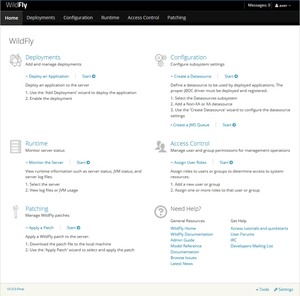
參考資料
[1] Wikipedia 中wildfly的說明 https://en.wikipedia.org/wiki/WildFly
[2] Dmitriy Sukharev 寫的安裝shell gist放在github
[3] Wildfly10官網 Getting Started Guide
[4] whats-the-difference-between-standalone-and-domain-on-jee6 @ stackoverflow
[5] JBOSS DOCS domain mode



